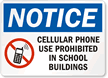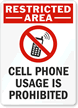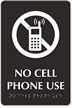Need to overcome your cell phone addiction? There are apps for that
Our internet and cell phone addiction is fueled by our need to stay on top of current events. Ironically, more often than not, it causes us to lag behind in what’s going on around us.
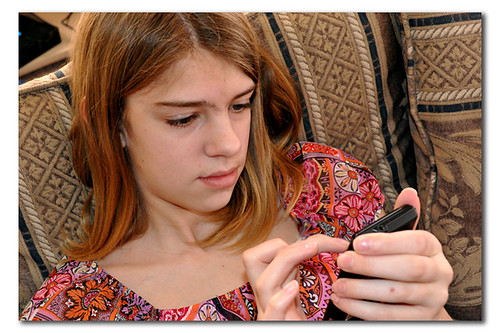
On an average, a teen checks his/her cell phone 60 times a day (image by GoodNCrazy).
The cost of cell phone addiction in teens and adults
In teens, this obsession can lead to behavioral problems, disrupted sleep, stress, fatigue, and lower grades. In adults, it can result in a lack of productivity at work. One survey revealed that non-work related internet surfing cuts down 40% of a worker’s productivity. Bigger problems like distracted driving are also a result of cell phone addiction.
So how do you reduce your reliance on this technology? With more technology, of course!
We found some apps targeted at worrying parents who want to reduce a kid’s time on the phone; employees who need to combat their diminished productivity; and drivers who need their cell phones off to stay focused the road.
Apps that give parents more control
With all the advantages smartphones offer, it is hard to not get your child one. Smartphones can provide both convenience and security. After the Sandy Hook shootings, for example, many schools permit their students to have cell phones in case of emergencies.
Since smartphones are becoming such a given, it’s more important than ever for parents to ensure that teens use the technology wisely and for an appropriate duration. This monumental task gets a little easier with the help of some creative apps that help people limit their kids’ or their own cell phone time.
TimeLock
If your children own an iPod, iPad, or an iPhone, you can install an awesome app called ‘TimeLock’ in your kid’s “iDevice” that will prevent them from spending too much time on it.

Timelock is protected with a four-digit passcode that cannot be overridden by kids (image via iTunes).
The free app helps prevent cell phone addiction by allowing parents to set a daily usage time limit on the child’s iOS device. Once this limit is reached, the device disables immediately. The timer resets everyday, and the entire time limit does not have to be used in one go. Parents can turn off TimeLock if teens are using device for useful purposes like homework or GPS navigation. They can also reset the day’s timer if two or more kids share the device.
Apps that help employees stay focused on work
The internet is essential for connecting with people around the world, exchanging ideas, entertainment, and more. But, just as it opens the world before you, it also sucks you into a never-ending black hole of distraction. And, before you realize it, you’ve wasted hours of your precious time watching cat videos on YouTube instead of concentrating on the project sitting on your desk.
Rescue Time
Rescue Time is a nifty time management and productivity tracking app. It works wonders for those who want to utilize their work time more efficiently. It keeps a track of your computer/smartphone/tablet use and shows (through graphs and charts) how much time you’ve spent on certain websites or applications. When you see that you’re spending (or wasting) more time on the useless websites, you can block them.
Rescue Time can be downloaded on both your PC and Android phone (image via Google Play).
Matt Everson, a Rescue Time user, says, “For the past year, I’ve been able to count 75 percent of my time as billable hours, which is great for a designer. Rescue Time certainly played a role in that.” The app is free but has a Pro version offered for $6 a month.
Minutes Please
Free to download, Minutes Please allows you to type in a website that you wish to limit your time on and enter the number of minutes you want to spend on that website. When your time is up, an alert displays, and the browser window automatically closes. The app is a great option when you’re finding it hard to impose a self-check on the time spent on a particular site. If only Facebook and YouTube are distractions, try using Facebook Limiter.
Apps to separate texting and driving
More than 1 million accidents in 2012 were a result of distracted driving; cell phones contributed to the majority of accidents. However, thanks to the following apps, you can easily curb your cell phone addiction and refrain from using a cell phone while driving.

Our cell phone addiction is dangerous. View this sign here.
DriveMode
When activated, DriveMode automatically silences notification tones for text messages, emails, and phone calls. You can set automated replies to the caller or text-sender saying that you are driving and cannot respond. DriveMode is available only for AT&T subscribers on Android and BlackBerry Smartphones. If you have an iPhone, you can go into your settings and click the Do Not Disturb button to silence notifications.
DriveSafe.ly
Available on iPhone and BlackBerry, the DriveSafe.ly app reads text messages and emails aloud and automatically responds without drivers having to touch their cell phone. Google Voice Actions provides a similar service for Android users.
DriveScribe
DriveScribe, a free app for Android and Apple users, blocks all texts and calls when it’s switched to “driver mode.” The app also informs drivers of speed limits and impending stop signs. It is not just a text-prevention app; it promotes safe driving by alerting the driver to slow down if the car is speeding.
The app is also great for parents of novice teen drivers. Parents can get instant notifications when their kids speed up beyond the posted limit, and can keep a watchful eye on their kid’s routes and driving habits. Moreover, there is a scoring system, which awards points and gift cards for safe driving.
OneProtect
This is similar to DriveScribe, but this app allows parents to switch on the app remotely, making it impossible for a teen to turn off the app without parents knowing about it.